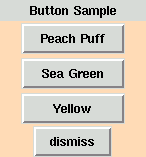Widget Demo 解体新書:ボタン
Widget Demo 解体新書:ボタン Widget Demo 解体新書:ボタン
Widget Demo 解体新書:ボタン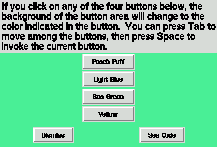
label .l -text "Button Sample" -width 20 button .dismiss -text "dismiss" -command "exit"次に背景色を変えるボタンを作成します.幅を 10 として関連づけられたそれぞれのコマンドでトップレベルウィンドウの背景色を "configure -background" で指定します.
button .b1 -text "Peach Puff" -width 10 -command ". config -bg PeachPuff1" button .b2 -text "Sea Green" -width 10 -command ". config -bg SeaGreen1" button .b3 -text "Yellow" -width 10 -command ". config -bg Yellow"
最後に,作成したそれぞれのウィジェットを並べます.背景色を変えるボタンの周囲に余白を作るように '-pady 2' を指定します.
pack .l -side top pack .b1 .b2 .b3 -side top -expand yes -pady 2 pack .dismiss -side bottom
これを実行すると次のようになります(スクリプトソース).